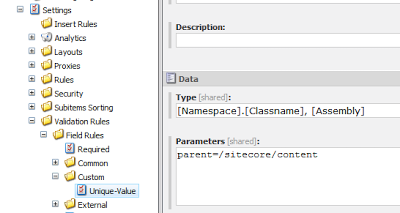I recently had to upgrade the Sitecore shared source Poll Module (available on the Sitecore Marketplace) while doing a Sitecore 6.4 to 6.5 upgrade. I couldn't find much of an upgrade path per se, so I went ahead and installed the newer version of the module. Here are a few notes to keep in mind regarding the inevitable overwrites and the necessary cleanup.
All points below stem from the fact that OMS was renamed to DMS.
1) Namespace changes
If you are using any of the Poll Module layouts or skins in your solution, you will probably notice that the namespaces have changed from Sitecore.Polls.OMS to Sitecore.Polls.DMS. All of these will need to be updated for any customized controls to load.
2) Template name changes
The template name has also changed from OMS Poll to DMS Poll, so update any code and configuration where you might be using the template name.
If you have made any changes to the original OMS Poll Item template, you have to be careful to merge them with the new installation package. If you're using TDS (Team Development for Sitecore), you will be able to easily redeploy any custom fields from source control even if the new package installation deleted them.
3) File name changes
All file names have also changed, so after the new module installation, you will need to clean up:
- \App_Config\OMPollConfig.config
- \bin\OMSPollData.dll
- \bin\Sitecore.Modules.OMSPoll.dll
- \sitecore modules\Shell\OMS Poll Module\\*
Thursday, October 10, 2013
Tuesday, January 29, 2013
Enforcing SEO-friendly URLs
Sitecore is a very extensible and flexible CMS that allows you to implement and enforce all kinds of business rules. But just because you can, does not always mean you should. URL generation for SEO is one example of what I think should be left to the editors.
The way I've seen SEO-friendly
URL enforcement implemented varies for some reason, but generally the rules
implemented are something in the line of replacing all spaces in item names with
hyphens so that ugly URLs like:
become pretty URLs like:
The concept of enforcing
SEO-friendly URLs has been bothering me for a while now. It started while working
on an implementation that was not as straight-forward as I expected. I
ended up using development time to discover all the enforcement rules. If you
find yourself having to implement some custom hook into the URL resolver or
write a hidden service that generates the desired URL, you are asking for
trouble. And most importantly, you're doing it wrong!
Sitecore has a built-in model
for doing replacements, and it works reasonably well.
Simply add replacement rules in
the
<encodenamereplacements> … </encodenamereplacements> of the
web.config. Then to have this work successfully you would have to make absolutely
sure users cannot create item names that have replacement characters in them.
If you don't, you are sure to have an item that cannot be resolved at some
point. The illegal characters setting in the Web.config- <setting
name="InvalidItemNameChars" … /> allows you to do just that. For
example, if you are replacing spaces with hyphens, you would add the
replacement rule, and then add the hyphen as an invalid character in an item
name.
With all that being said, I feel that developers should stay away from these rules to begin with. Changing the
"InvalidItemNameChars" setting could potentially limit the
extensibility of your Sitecore solution, disabling you from installing modules
that contain now "invalid" item names (or at least causing you
headaches when you try to). I've read blog posts that emphasize that
editors in general would prefer that SEO-friendly URLs are enforced so that
they wouldn't have to take the time to set them correctly.
If I were an editor though, it
would take me less time and less frustration if I could just name my item
exactly like it was going to appear in the URL rather than remember all the
replacement rules that would go on behind the scenes. It is only fair to your
solution and fair to your future users to let SEO-friendly URLs be managed by
the user in the user interface. Empower and educate your users rather than
restrict them.
Friday, January 25, 2013
Sitecore field value validation: unique value
Someone asked me today if Sitecore can validate whether an item's siblings contained unique values for a specific field. This post will describe how to create a custom field validator that will do just that.
1. Create the custom field validation rule in Sitecore
2. Create a class in a class library project for your code. The class should inherit from Sitecore.Data.Validators.StandardValidator
3. The example here has a custom parameter defined for 'parent' item path, which would specify the sub-tree of items against which field values are validated. The query selects all items that have the same field and value for that field as the currently validated one. Starting at the 'parent'.
It is important to note that having a custom validator in place will not prevent an editor from creating items with duplicate field values. All it will do is provide feedback, so the solution should still be able to handle duplicate field values if they do appear.
1. Create the custom field validation rule in Sitecore
2. Create a class in a class library project for your code. The class should inherit from Sitecore.Data.Validators.StandardValidator
public class UniqueValueValidator : StandardValidator
{
protected override ValidatorResult Evaluate()
{
string parent = this.Parameters["parent"];
string value = base.GetControlValidationValue();
string query = string.Format("{0}//*[@{1} = '{2}']", parent, this.GetFieldDisplayName(), value);
foreach (Item item in global::Sitecore.Data.Database.GetDatabase("master").SelectItems(query))
{
//skip the current item
if (item.ID != base.GetField().Item.ID)
{
//set the error message
Text = GetText("Value must be unique. Item \"{0}\" contains the same value in field \"{1}\".", new[]{ item.DisplayName, GetFieldDisplayName()});
return ValidatorResult.Error;
}
}
return ValidatorResult.Valid;
}
protected override ValidatorResult GetMaxValidatorResult()
{
return GetFailedResult(ValidatorResult.Warning);
}
public override string Name
{
get
{
return "UniqueValue";
}
}
}
It is important to note that having a custom validator in place will not prevent an editor from creating items with duplicate field values. All it will do is provide feedback, so the solution should still be able to handle duplicate field values if they do appear.
Subscribe to:
Comments (Atom)